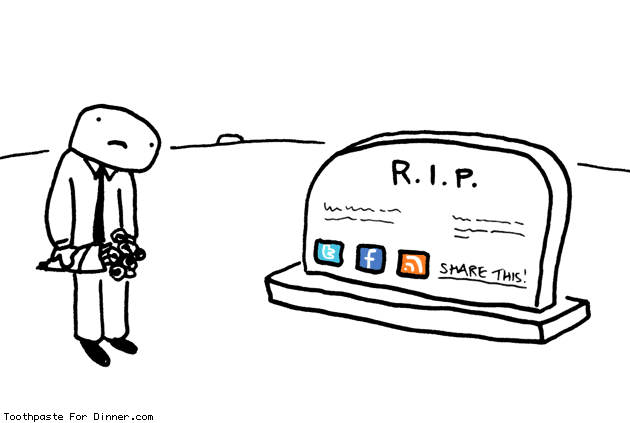Y U NO SUBSCRIBE?
Tag: facebook
Ottopress – A New Blog
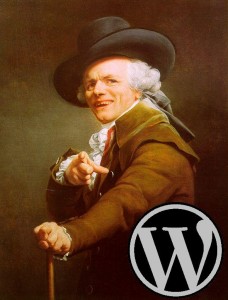
For those of you who read this site for my WordPress knowledge, code, rants, or what have you, I’m writing this to point you in a new direction. I’ve started a new site just for that sort of thing: Otto on WordPress. Despite the name, I plan on putting other things there too, including code and other geekery.
Partially I’m doing it because I feel that I want to post more personal information type stuff here. More stuff about Memphis and what I’m up to and photo libraries and such, and my friends aren’t much into that sort of thing. Partially I’m doing it because I’d like to build more of a personal brand.
But, mostly I’m doing it because the ottopress.com domain name was available and I liked it. 🙂
I won’t be eliminating all geekery from this site, but it will be significantly toned down. Maybe. Dunno yet.
So, I’d suggest going over there if you like my technical rantings and ravings, since those won’t be here anymore. Also, this site may not be busy for a while. It’ll take a while to get into the swing of things, and I may start pulling more smaller microblog type posts in here. So if you want to switch your subscription around, now would be the time, while I make the changes.
For those people subscribing only to my WordPress tagged posts feed (I know there’s a few), I’ve redirected that feed now. You don’t have to switch, though you may want to. And if you suddenly got a bunch of repeat posts, that’s why. I moved a few of them over there when setting up.
So there you go.
BTW, if you’re not subscribing to my feeds, but prefer to use Facebook or Twitter, then I’ve separated some of that all out now too.
You can follow Otto on WordPress on Facebook here: http://www.facebook.com/apps/application.php?id=334947428931
You can follow this blog, Nothing to See Here, on Facebook here: http://www.facebook.com/apps/application.php?id=116002660893
And you can follow both of them on Twitter here: http://twitter.com/ottodestruct (Still working on this one, it’s not 100% reliable yet).
How to Setup your Facebook Connect Application
Note: This post has been moved to here. Please leave comments there instead.
The majority of the email I get from users of the Simple Facebook Connect plugin is questions regarding how to setup their Facebook Application. It’s really not that hard to do, but the plethora of options can seem somewhat intimidating. So here’s the basics of what you need to do.
Continue reading “How to Setup your Facebook Connect Application”
SFC Chicklet
I saw this morning that Jesse Stay had created a rather neat little chicklet for his FBFoundations plugin. I thought it was a clever idea, so naturally I stole it and added it to Simple Facebook Connect as well.
Of course, just copying an idea is no fun. So I had to improve upon it a bit for my version. 🙂
I ended up not using any of Jesse’s code, but I did (mostly) keep the format of his chicklet output the same, so as to try to be compatible with it for styling rules and such.
Why I won't give you my phone number on Facebook
Why won’t I give you my phone number on Facebook?
Because if you knew what you were doing, you wouldn’t need to ask me for it.
I was reading through my normal morning selection when I ran across this article on TechCrunch detailing how they tricked a bunch of people into giving up their phone number openly.
People, this is unnecessary. Why are you falling for this kind of nonsense?
If you lose your phone, here’s how to get those numbers back. More to the point, here’s how you can get your number to your friends *without* having them ask for it and without it being public knowledge.
Continue reading “Why I won't give you my phone number on Facebook”
Simple Facebook Connect
Working on a new WordPress plugin lately. It’s basically a simple and easy way to make Facebook Connect work with your WordPress based website.
More info about it here: Simple Facebook Connect.
Short list of current features:
- Simple 2 step setup for Facebook Connect. Just create the App via Facebook and paste in the API key.
- Share button, with meta support.
- User status widget
- Comment using Facebook Identity (alpha, not operational, for testing only, will be working soon).
Like most things I announce early, it’s not fully featured yet. I’m modifying and adding onto it as I go along, so expect a lot of updates to show up in the plugin list if you use it.
And if you have ideas for how to improve it, please email them to me. 🙂