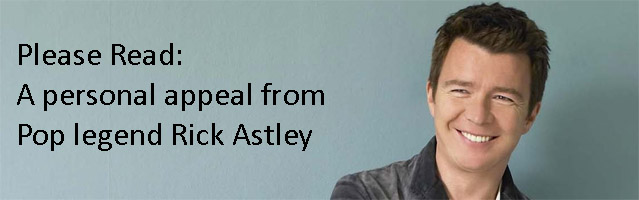Watched a movie this morning. One of those straight-to-video-on-demand ones. You can get it for $4 on Amazon, if you like. I’m not going to link to it, because you should save your cash. Buy half a beer instead. Better investment of your time. Silly me, I spent the $4.
It actually has a great premise. Here’s the plot: Heist movie. Bad guys rob a bank to get at a safety deposit box with $100 million in it. Except that one of the people in a bank turns out to be a serial killer… played by Henry Freakin’ Rollins.
Now, that sounds pretty awesome, right? Like Die Hard, but twisted. Well, for a such a great idea, they really turned out one terrible movie.

First, let’s get this out of the way. If you love Henry Rollins, then you’ll find that his performance is very good. He’s actually not in the movie a bunch, which is probably the main problem with it. But when he is on screen, he completely is the whole movie. Best acting in the film, and he’s just playing a guy who is covered in blood, standing perfectly still, and talking a little bit like a very calm crazy-eyed preacher. Not a whole hell of a lot of “range” in his performance is my point.. and still he’s the best in the whole movie. By a mile.
The second best acting in this film is that of the burrito truck guy who has like three lines near the beginning of the movie and is never seen again.
Everybody else: they really, really suck. Like, their performances are easily the worst I’ve ever seen. Stilted, awkward, not delivered as if they’re, you know, in any form of stress. No, because either robbing a place or being held hostage is a totally stress free environment.
The robbers are naturally a diverse cast of men, women, one black guy, etc. Standard. The guy that plays Washington (aka the black guy) actually isn’t half bad. He manages to eek out a bit of stress from the situation, but he just doesn’t have the necessary material to work with here. Not his fault. He’s okay, I’ve seen him before, but I’m darned if I can tell you in what. Probably a CSI episode or something.
But the point is that you actually want Bernard (Henry) to kill them all, partially because they’re stupid and annoying, but mainly so that Henry can get more screen time. Seriously, he has so little screen time that it looks like they shot his scenes over a weekend or two. Given the rest of the movie though, that’s probably true.
In fact, this kind of looks like the type of movie you make when all your budget involves borrowing props from other movies being shot nearby, and using locations where your brother works or your friend has the keys for the place over the weekend.
None of this is helped much by the horrible effects that they used. Muzzle flashes don’t look like that outside of photoshop, guys. Guns don’t fire that way. The ridiculous CGI cartoon like pinging of bullets against the walls that somehow fail to do any damage, even when you’re firing an automatic rifle at what is clearly sheetrock… It’s that bad. And the performances of every single actor shooting any form of weapon here really, truly, showcases that they have never actually shot a gun in their life outside of a Call of Duty game. Nobody really stands up, screams like an idiot, and does a one armed rapid fire spray of bullets. This isn’t a video game, you idiot. Despite your Payday style masks.
Oh, by the way, since the budget clearly couldn’t afford things like blanks for the guns (the gunfire is all just mimed, seriously, it’s that bad, I could go on), so where’d they get a bank to film in? They didn’t, instead it’s a “safety deposit box location” in what appears to be the warehouse district. So, today’s color scheme will be “gray”, and “dark”. Most of it looks filmed inside what looks like disused office space, probably over the weekend.
Any good heist story has twists, and the twists in this particular story number about 8. All of them are easily spotted well in advance, of course, because the script is laughably bad. Arguments between characters seem to exist only to pad out the runtime, which is thankfully short to start with. Every argument makes no sense. Every character is unlikable because of it. Every action taken by the would-be-robbers is stupid in the extreme. None of it makes a damn bit of sense. And every plot element is not only explained, but explained multiple times.
Early on in the movie, they move to a backup plan, which involves opening a hole into an old disused elevator hidden in the building. Fair enough. One guy starts breaking a hole in the wall in a back room.
Later on, we see him continuing to break this hole in sheetrock and bricks.
Later on, somebody asks for his progress on making said hole.
Later on, he has dug said hole, and we discover that voila, there’s an elevator door behind it.
Later on, we see him wander off to the electrical closet to try to get power to it.
Later on, two cops who broke in and are sneaking around find the elevator doors and move on.
Later on, the power comes on, he wanders back, and we get a shot of him pressing the call button to get access to a now working elevator.
Later on, when the bad guy is talking to the corrupt cop, the corrupt cop says something like “so, was your backup plan to use the elevator?” and bad guy says “you know about that?”.
Later on, corrupt cop uses the elevator and we get a shot of him pressing the freakin’ call button.
I mean, at some point, shouldn’t an editor recognize that he’s padding the film out pointlessly? The whole movie is like this, in many ways. The story as filmed would better fit into an episode of a TV show. And not a very good TV show.
Because you’re not going to see this movie, and you shouldn’t, then I feel okay spoiling the ending for you. Henry lives, pretty much everybody else dies. I don’t even consider that a spoiler. He’s clearly the (anti-)hero of the piece, and he’s a crazy serial killer who cuts out people’s eyes. Everybody else is simply so unlikable that you want that guy to win. Which, of course, he does.
Henry, please, go back to making good films. Remember when you had that role in Heat? I know it was a long time ago, but come on. You’ve clearly got the chops to be in good films. We still love you, man. 🙂









 The
The  The
The