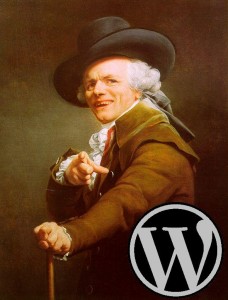It’s been one year now. So, this is a bit of a long one. If you’re not interested in medical details and such, then you might as well skip it.
What actually happened?
One year ago, on May 12, 2022. at about 2 in the morning, I woke up with what could only be described as the worst headache ever. You may think you’ve had some bad hangovers, but no… This one wins… It wins all the trophies for pain.
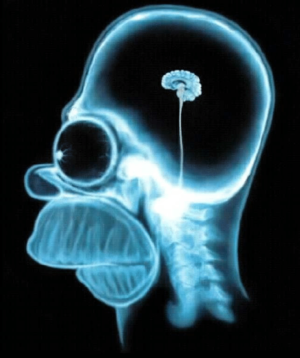
I didn’t know it at the time, but I had just had an aneurysm. Deep down in my brain, in the left hemisphere, near the center of the brain itself, a blood vessel had just erupted and started bleeding into my head. I have seen the MRIs, and while I don’t have a copy of them yet, I’m working on obtaining them.
At the time I didn’t know this, but I had maybe 10-15 seconds of consciousness remaining to me. So what do you do when you wake up with a headache at two in the morning? Answer: I rolled over on my (left) side and fell back asleep. Hey, I’ve had some hangovers in my time. Plus, like I said, I was about to lose consciousness… whether I wanted to or not.
(As I have recently learned) The human brain is a rather unusual organ. It may only weigh about 3 pounds and constitute 2% of your body weight, but it also takes 20% of the total oxygen you consume, and it does that whether you’re awake or asleep. It gets its oxygen through blood, and it is super greedy about it too. A bleed in the brain basically means that the blood is not going to the brain tissue anymore. And as far as the brain is concerned, that’s like a major catastrophe. As an emergency measure, your heart starts beating rapidly, and your blood pressure skyrockets.
However, with a hole in a blood vessel in your brain, this also means it starts pouring a lot more blood into that area. That blood increases the pressure in the brain itself and starts pushing outwards on it. The result is the brain’s expansion until the interior surface of your skull is pressing against it. Increased intracranial pressure (ICP) is the term, and the effects caused by it start with headache, then rapidly go to seizures, coma, and very quickly go to death. There really is no upside to this.
So that headache that woke me up was not actually the aneurysm. It was my ICP rising so fast that it was causing a headache. That headache turned quickly into unconsciousness and from there, well, it didn’t get any better.
When I eventually woke up, it was 8 in the morning. I thought I had slept for 6 hours. In fact, I had missed a whole day, and slept for 30 hours. However, that was not immediately apparent, because I was preoccupied by the fact that no part of the right side of my body would move.
What had happened is that the blood flow into my brain, along with the blood pressure of ~280/180 (guesstimate, probably much higher, and way more scary) had caused the increased intracranial pressure. Along with the fact that I was alone, in the middle of night, I basically stayed like that for 30 hours, until the pressure dropped enough to where I could regain consciousness. Or, you know, didn’t… Not waking up was the most likely outcome there.
But at the time I actually woke, I was unaware of all this, because all I knew was the right side of my body would not move. That is one hell of a thing to wake up to. Therefore, I knew that I had had a stroke. It was a hemorrhagic stroke caused by the blood flow into the left side of the brain, which flowed down with gravity (because I had rolled onto my left side), and that blood flow had touched the motor and sensory cortex. It also grazed a part of the temporal lobe. The result left me temporarily unable to move or feel anything on the right side of my body. (The left side of your brain controls the right side of your body and vice versa. It has to do with the wiring. Don’t worry about it.) It also made speaking extraordinarily difficult.
By the way, brain mapping is a fascinating thing to study. Obviously, it’s not at a stage where they can say “this part of your brain does this” and so on. But with new technologies, they’re really getting there. They have made new discoveries as recently as 2021, and are improving the technology all the time.
Get on with it
Anyway, by the time I woke up, the miracle had already happened, because I was still alive. By all odds, I should not have been. Back of the napkin math tells me that I had maybe 1 chance in 15 to survive all that. The aneurysm could be a 50/50, the bleeding into the brain, plus the increased ICP for 30 hours with no medical treatment at all… Heck, even the fact that I rolled onto my left side and thus the bleeding was to the left, as opposed to the right, which would have likely bled onto the temporal lobe and the corpus callosum… Yeah, I should be dead. Sometimes the miracles happen while you’re asleep.
But back to it; I had just woken up and couldn’t move the right side of my body. I deduced stroke, and immediately tried to call my parents. Obviously, I should have immediately called 911. However, I wasn’t exactly thinking very clearly at the time. It turned out that I did not have the correct phone number for my parents, so I called my sister instead. I got my mom’s number from her, called my mom and told her I had had a stroke. Once she had that information, I hung up on her and then called 911.
Note that I could not accurately speak at this time. It’s somewhat difficult to speak when you can only move half of your face. I could make myself understood if I tried really hard, but I had to be really deliberate about what I said. So all these calls were rather interesting. I don’t know how long it took me to make the calls, but it was not a short amount of time.
Trip to the hospital
At this point, I was laying on the floor of my bedroom. I could not exactly walk, obviously. However, I did manage to get dressed, of a sort. It took the EMT’s about 20 minutes to arrive and by then I was mobile enough to where I figured out how to hop on one foot. So I hopped myself out the door and onto the stretcher. I realize that this didn’t make any sense to the EMTs. At that point, I didn’t care. I knew that it was an emergency, even if they did not fully understand what the problem was.
So, they Uber’d me to the hospital and after a bit of arguing with the nurses, more or less directly to the MRI, where they determined that I had, in fact, had a hemorrhagic stroke and from there, I went to intensive care.
Basically, the event had already happened, and there was not much they could do, except give me lots of drugs trying to lower my blood pressure. Even today, I’m on four different drugs to keep my blood pressure in check. By the way, blood pressure drugs suck, and have all sorts of hidden side effects. As I post this, I’ll be taking a trip to the pharmacy to pick up my next three month supply of these same drugs. They may suck, but they don’t suck as much as dying.
I was in and out of consciousness for a couple of days. Had they not been able to get my blood pressure down enough with medication, I would have died, again.. So, I guess increase those odds to be even worse.
Fortunately, I did eventually respond to the drugs, and then they moved me into a recovery/recuperation area where I stayed for about 4 weeks. I rather rapidly gained the ability to move again and slowly learned to walk. I did not enjoy my time there, and I lost about 20 pounds. The PT/OT was rather useless.
I have no doubt that such therapies are useful for people, so don’t get me wrong. I just found them useless for me, because they were moving far too slowly. I realize that the goal is to gradually work your way into it and to feel your way safely through it. But I know my own capabilities and that was not nearly quick enough or useful enough.
I tried to communicate that to the therapists, but I wasn’t good at communication by then, and I did not get the results I wanted from them. I was frustrated and making a better recovery without their help. Despite their help in fact, as they were deliberately trying to hold me back. And yes, that is their job… which is why I wanted the hell out of there as fast as possible.
Back to the living…
With my parents help, I got out of the hospital and spent about 4 weeks at their house. I learned to walk again, more or less, and have now spent the last year or so on my own and at my own home, back in Memphis. Basically, in my comfort zone. This has been my home for 16 years. It may be small, but it is definitely mine, and I know everything about how to behave, move, and live here.
What I have learned from this experience is that brain injuries suck. Obviously. Also, take high blood pressure seriously. That shit will kill you. My blood pressure had always been high, but I did not really put much thought into it. If you have high blood pressure, see a doctor and get some meds. Don’t wait for the need for them to become this bad. And if you have frequent headaches, tell your doctor. That was the only indication I had before of the aneurysm, but I didn’t do anything about it.
I also learned how dependent I am on my hands. Being unable to type for the most part has left me a little unsure of what to do. But most importantly, I’ve learned that I have to be in a place where I feel safe. I did not do well at the hospital or in my parents house, because those are not my home. I needed to be at my home.
It has been a year now, and I can type again if I need to. However, I have gotten fairly used to using speech to text programs and that is quite effective. I can walk fairly well most of the time, however, any long distances, and I need a cane, mostly to support my back. Lately, my back muscles have been a problem because, well, half of them didn’t work for a long time. That makes it difficult to walk or sustain any kind of sitting position for any length of time.
Most recently I have started getting feeling in the right side again, by which I mean I can tell temperature again. This after the last three months of it being essentially freezing on my right hand side. Seriously, the entire right hand side of my body was freezing at all times. It was not actually freezing, but when you can’t tell temperature and you start getting feeling back, then all you sense is cold, no matter how hot it is. And yes, that sucks just as much as it sounds like.
Last August, as I was sitting on the patio outside of a local bar, I essentially got heat exhaustion. It was a hot day, but I couldn’t have told you that. I only noticed when I went back inside into the air conditioning, that I was having trouble. Fortunately, my kind bartender noticed, and she got me ice water while I essentially had to cool myself off. I was much more careful after that.
But just the other day, I picked up a cold drink with my right hand. I had a sip, and I put it back down. It was only then that I realized that the drink was exceedingly cold in my right hand, because my hand started hurting from the intense sensation. But, I picked it up and put it down without dropping it, just by instinct. That is immensely reassuring.
So I’m gaining more control over my right hand (which takes some effort) and am able to do tasks I couldn’t do before. I can see now why they say recovery is a full two year process, because it’s going to take every minute of those two years. Unsurprisingly, video games helped a lot. Sometimes my hands might twitch, but that often helps in video games. 🙂
What’s next?
Back in September 2022, I went to San Diego for Wordcamp US. On reflection, I should not have gone. Don’t get me wrong, I had fun and it was good to help me get going and see everybody. However, I was not ready for it, at the time. I was tired, I was annoyed (at myself) most of the time… Basically, I was crippled. And at the time, I didn’t really understand what that meant. I was really having a hard time of it. I didn’t get anything substantial out of attending, and didn’t give enough back to other people that I would have preferred to. It made me feel rather useless at the time.
Now I’m looking at Wordcamp US this August in Washington, DC. For one thing, it’s a hell of a lot closer to me. That helps. And with a whole year of recovery behind me, I feel I’m probably pretty up to the task. But the fact is, quite simply, that I am still crippled. However, now that I know what that means, it brings on a whole new level of knowing what speed I am capable of. I know how to go at my own pace better, and not to push too hard.
Before, I was frustrated by the things I could not do. Now, I’m happy about the things I can still do. And knowing that it’s going to get better with time, well, that is all-important. If you are attending, I look forward to seeing you there. 😀
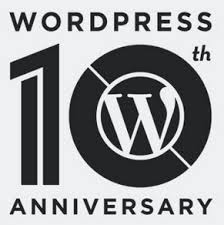
 I’ve been delaying this post for a while, but I recently got a new job. I’ve been hired by
I’ve been delaying this post for a while, but I recently got a new job. I’ve been hired by